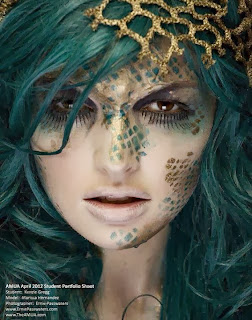Want to grow your newsletter list? Cut some of your subscribers.
I know, it sounds dangerous. Ruthless, even. And that's exactly what it is. But
list growth demands you take the path that works, not the path that's easiest.
See, when you
publish an ezine, you're automatically competing with all the other emails people are getting--which is usually a lot! Which means you absolutely must do things to a high level of excellence.
In order to maintain that high level of excellence, it's important that you take full control of who's on your list. Why? Because if you let people on your list who don't belong, you'll wind up confused, befuddled, and bored.
See, people on your list who don't belong on your list won't complain about the stuff you need them to complain about. Which means you might not have the honest perspective necessary to know when you've veered off course. Plus, people who shouldn't be on your list will complain about stuff you don't need them to complain about.
For instance, if your list is mostly made up of your competition, chances are good, when you launch a product you may get oodles of complaints. That doesn't mean that your
Tribe doesn't want you to launch a product. It means your
competition doesn't want you to launch a product. See how this could be a problem?
But it's usually not so blatant. Usually, what happens is slowly, bit by bit, the readers who aren't quite right for you wind up eroding your message. You contort yourself to explain yourself to them. You jump through hoops to entertain them. You worry over whether you might offend them.
All of this saps the power from your
email design. And, ultimately, you wind up off course, with readers who don't really care much whether they hear from you or not. But, hey, you have a large list.
The alternative is to
Be Ruthless and do what it takes to shape your list. Yes, let it grow, but prune it along the way. Tend to it so that it grows strong and beautiful. Your list will grow more slowly, but it's worth it.